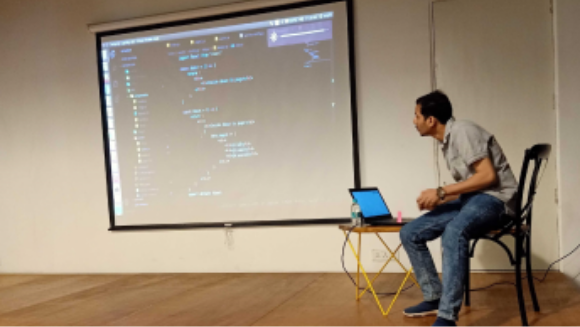Our Story of How TeamPlus Accelerated the Development with Hasura

Today, team communication on the web or via mobile devices is very frequent. However, creating team collaboration software typically takes a lot of work. You have a lot of infrastructure-related concerns, but you also need to build in bespoke logic to address security, performance, and dependability. Such apps can be created quite easily with Hasura. Nearly all of what you need to know is covered in the excellent documentation for Hasura. We believed that sharing our experience would be a good place to start in helping you comprehend how Hasura facilitated the creation of TeamPlus.
TeamPlus is a platform that helps you enable better collaboration for your teams. It includes bots that easily integrate your existing communication tools, like Slack or MS Teams, with your needs for time-off and leave management, polls, stand-up notes, and shoutouts. TeamPlus is regularly updated with new features to improve and simplify team collaboration even further.
The Problem
Some of the issues faced when developing TeamPlus were:
Code-heavy development took longer to deliver new features
TeamPlus noticed that their development team invested a lot of time into creating redundant data-fetching code to suit their product needs, which slowed down the time it took to deliver the product. To enable developers to build more quickly, they required a way to abstract the duplicate API generation process.
Reduce time spent developing data APIs
We wanted to move away from creating tedious data-fetching APIs, which slowed down the development process, in order to increase developer productivity. Instead, we required a solution that would handle the laborious effort of developing data CRUD (create, read, update, and delete) APIs and free up our developers to work on other aspects. Finally, we wanted to avoid wasting time on monotonous CRUD APIs and instead concentrate on the data and its relationships.
The Solution
Easy onboarding process
of an Amazon Aurora PostgreSQL database were made simple by Hasura’s user-friendly interface and clear documentation. The initial setup time and expense were also decreased by the smooth onboarding procedure.
Instant auto-generated GraphQL APIs
TeamPlus utilized Hasura’s instant GraphQL APIs for its data sources. They were able to instantly access GraphQL APIs with permissions by building a table in their database. Hasura also took care of the TeamPlus API data layer, freeing up the developers to work on the architecture and unique business logic, reducing the amount of time needed for development and maintenance.
Simplified access control
Hasura’s role-based access control (RBAC) features ensured that only the appropriate users had access to critical information. It also reduced the amount of time it would have taken us to construct the functionality from scratch.
Hasura comes with extremely granular role-based access control, which avoids the need to create permission logic. As a result, developers can avoid writing access control logic in their API and need not worry about the security implications of data access. Right from the Hasura console, they are able to configure various authorization and permission rules and assign them to the appropriate roles.
Faster development time
The need for repeating CRUD APIs that prolonged development time was eliminated with GraphQL powered by Hasura. In addition, frontend engineers may iterate on things more quickly without depending on specialized backend programmers to develop APIs. The amount of redundant code that needs to be written repeatedly for creating safe APIs is greatly decreased, saving the team a ton of time. Hasura offered a quicker, low-code method of accessing data while upholding security best practices.
Improved developer productivity
When TeamPlus included Hasura in their tech stack, developer productivity increased. Developers are eager to upgrade their skills and concentrate on new technologies because they are no longer required to create repetitious CRUD APIs. Hasura freed us from having to write data access APIs, allowing us to concentrate on our business logic.
Flexibility of Custom Logic
You can create your own business logic however you like with Hasura. Using Hasura event triggers to respond to data changes and activate other logic as necessary is another prevalent practice.
Event triggers are used by TeamPlus to perform tasks such as sending email invitations to employees, viewing real-time poll results in Slack and MS Teams, and many more…
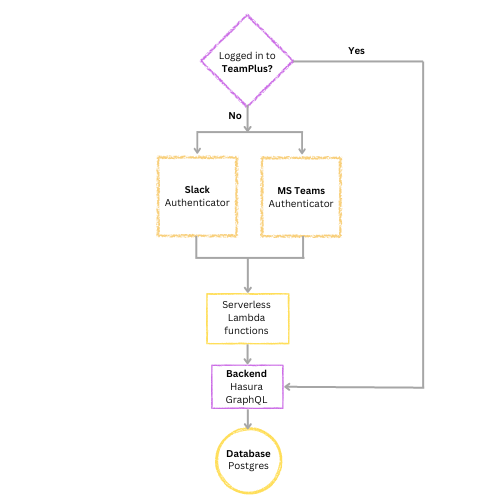
Summary
For TeamPlus, the use of Hasura in particular has been quite advantageous. We were able to concentrate on business logic and user experience, thanks to Hasura’s quick GraphQL APIs for PostgreSQL. We significantly shortened the time it took to construct our app because of its user-friendly design and variety of capabilities. Want to experience the same thing? Start using Hasura in 30 seconds and let us know.