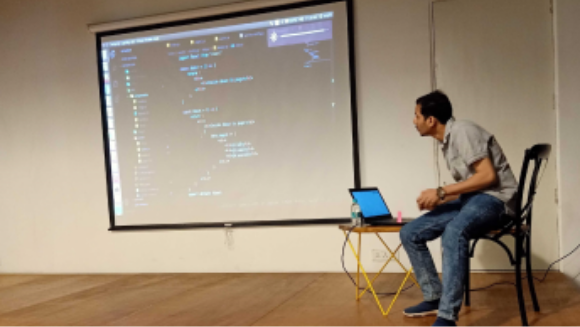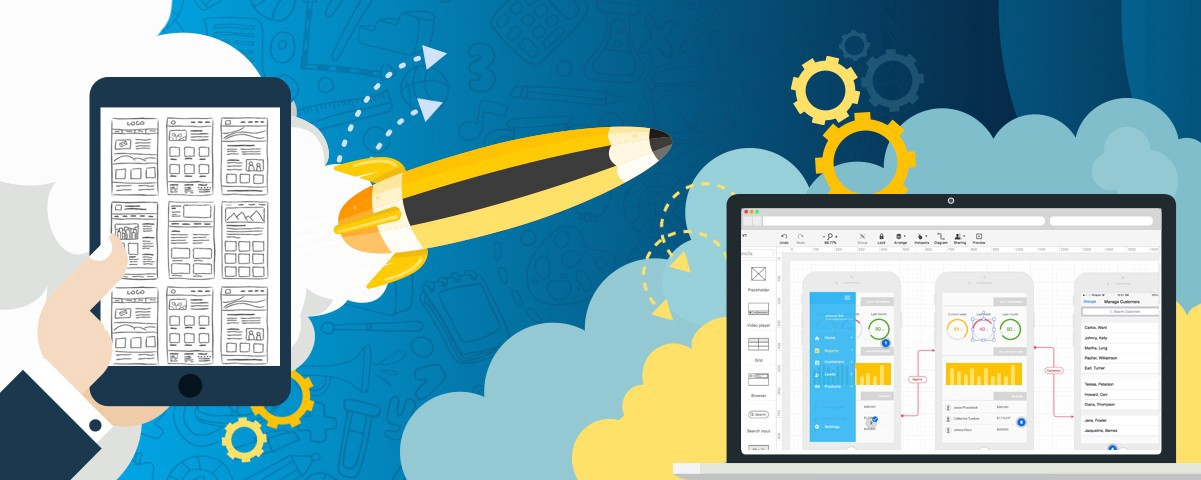UX Wireframing in Software Development
While designing a software application, how do you decide where the images, text, videos should be placed? Do you want a sidebar or a navbar? How many items do you want in the drop down list?
These questions are answered by creating a wireframe. Wireframing is an important step to start the software development process.
Let’s understand that with the help of an example, when you get requirements from the customer and the development team starts working on it, directly start with the development. In the first review meeting, the customer says that I do not like this representation, I want a two column grid instead of three. Then the team needs to change the design as per the customer.
This is a simple scenario, it could also be a case where the changes are quite complex and time consuming. If the workflow consisted of a wireframing process at the beginning of the development process, such scenarios can be pre handled in the design step itself.
The wireframes should be shown to the customer, with a proper analysis the design of the web/mobile application can be decided. This gives the customers an opportunity to plan their design expectations before the process begins and helps the development team a set design requirements to refer to while the development step. This saves time, money and gives the customer to be involved from the start and can be made to feel important.
For the above reasons, wireframes and prototypes are the important aspects of the development process to give all the stakeholders a good experience.
In this blog, we will understand the process of wireframing in depth.
What is a Wireframe?
A wireframe is a skeleton representation of a web application. It is the step in the early stages of UI/UX design of software development. It is a basic layout of a page that represents what elements will exist over a page. It is a very simple design void of images, color.
It is a structural asset for the application as it helps in the prioritization of the data to be placed, expected functionalities and the flow between the elements.
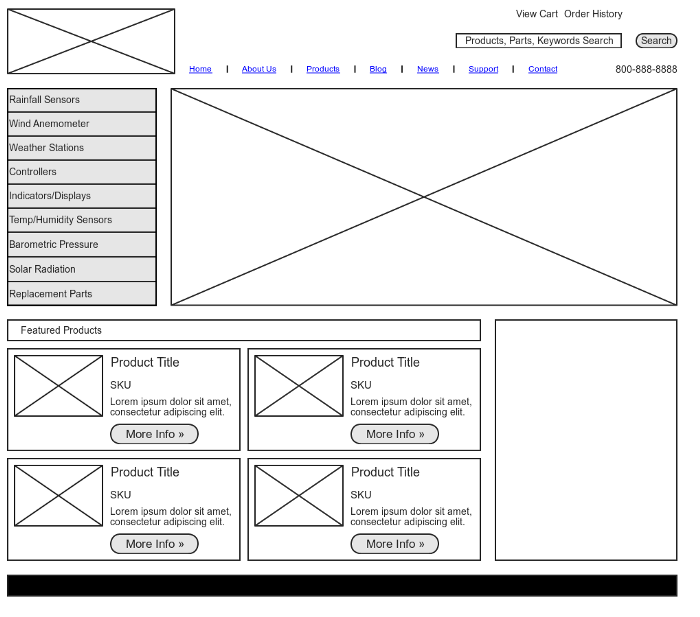
As shown in the above image, it does not contain any colour, real images. It is a basic layout of a web page. It does not contain any visual elements and colour so that the main focus is to understand functionalities, placement of key elements and how the user is going to interact with them.
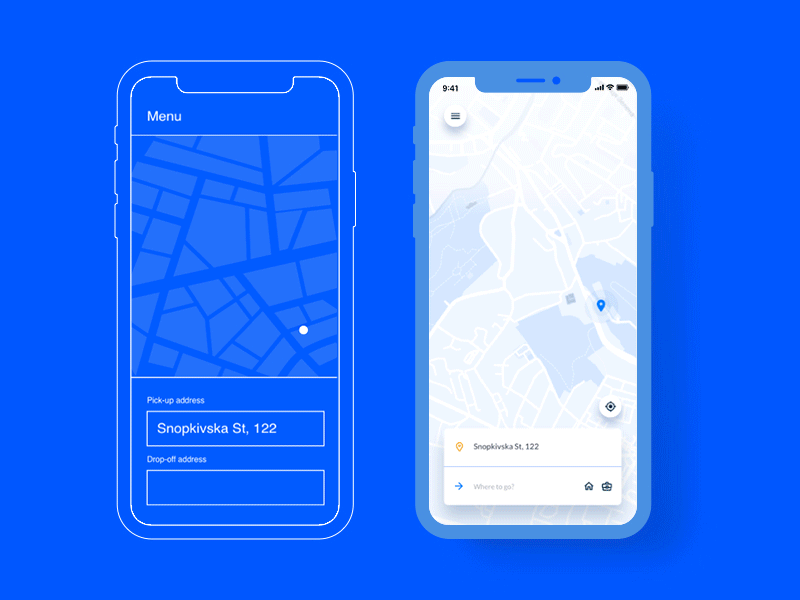
Types of Wireframes
- Low-Fidelity Wireframes or Lo-Fi
- High-fidelity Wireframes or Hi-Fi

Low Fidelity Wireframes are generally rough paper sketches that are done with a pen. It helps you draw whatever idea you have in mind. This can be the most basic design of your application which can be iterated many times easily. It consists of static elements, which are organized as per the layout of the page.
High Fidelity Wireframes are made using a software or tool to elaborately design the layout with well defined structural elements. It is very similar looking to a Lo-Fi, just that is more accurate than a rough sketch. The user flow of the application is also defined. It helps to understand the functionality behaviour of the elements and the pages.
They do not contain any real image, logos, videos. They are defined by what can the particular element be identified by. So it is easier for the developer to look at this and create a layout replica in the development phase.
Is this additional step really worth it?
Since now we have understood in depth, what a wireframe exactly is. Let’s understand the importance of using a wireframe in the software development process.
1.Saves Time and Efforts
The most basic and important benefit is that it saves time at whichever stage of the process. The design is planned and any changes in the layout can be easily modified. The feedback can be put to use without any modifications. Rather than making a change in the later stage of mockups or even worse, the development phase, which consists of various visual elements and plenty of code to be modified with every change.
2. Better Feedback
It helps in drawing the flow of the user, build a feedback loop beforehand and then save time and efforts of revising your code later. After the design is ready, a customer review gives you a clarity on what can be improved and the customer is also involved in the process from the very beginning. This feedback cycle helps to have constant consent of the customer and build an interactive and iterative model in the software development process.
3. Allows the team to focus on what the user requires
Usually developers tend to skip this step and directly get into the development phase with some rough design in mind. Since it is very specific to the structure of the page. We focus on the layout and define it at the very beginning. Since colours and images, or any visual element is not involved, our focus is not diverted. We can define the functionality and the flow of elements and then dive into the development of the planned design.
4. Better User Experience
With this, the user experience can be improved since the flow, functionality and most importantly, the way the elements interact with each other. For a user to be retained, it is important to give the user a better looking application and a good experience with every visit. At times, the app may not look that good, but gives a good usage. Still the user won’t feel like using the app. Same is the case vice versa. That’s why a good user interface is equally important to a good user experience.
How to create Wireframes?
To start with this step, I would suggest first create a low fidelity wireframe, iterate over it as it very simple. Then when you are somewhat sure of what you want, then use tools to create high fidelity wireframes referring to your low fidelity design.
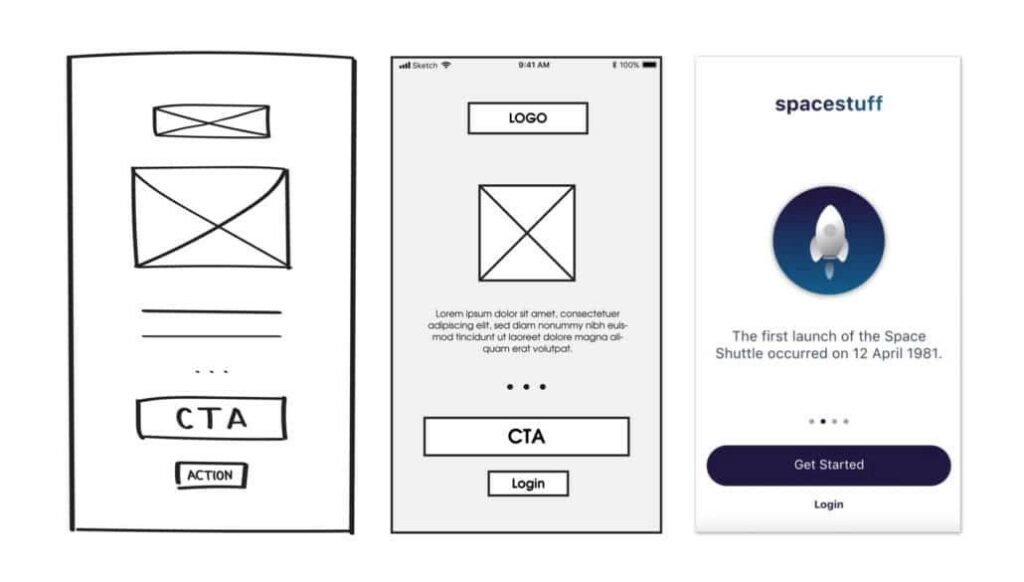
This image shows you how the process of wireframing should be done.
Lo-Fi → Hi-Fi → Final UI (coding)
For the Lo-Fi, you can use a pen and paper to design a rough layout to pen down your ideas in its initial stage.
In the case of Hi-Fi, there are various tools available that make wireframing a very easy task. Some of the widely used tools are :


These are the ones I have used. You don’t always need a wireframing tool to create a wireframe, it can also be done in your regular used software like adobe, sketch, canva, etc. Use whichever designing tool you are comfortable with and start designing.
These tools are not only used for wireframing, but also creating prototypes in later stage of the design process.
Companies like Google, Amazon, Flipkart use the process of wireframing and have a special plan for it during the development process to deliver best products to its users. The end result of your product usability and efficiency prominently depends on how well did you create your wireframes in the design process.
I hope this blog gives you a good understanding of Wireframes and its importance!
Team Udgama
- 10 backend mistakes (and their fixes) you must avoid as a Backend Developer
- 5 Frontend Trends You Can’t Ignore in 2022